No matter how much money you make or how abundant your life seems to be, we should all be creating and living by a budget. Why? Because even if you make plenty of money, spending habits and financial commitments can easily get the better of you. You’ve heard the stories of once-rich athletes and celebrities who have lost everything due to awful spending habits and unfortunate events. Since no one is immune to money troubles, living on a budget is essential for us all. Let’s take look at 10 of the best budget apps that will help you.

Best Budget Apps
1. Mvelopes
Mvelopes is a personal finance tool based on envelope budgeting (similar to the Dave Ramsey plan). You put your cash into envelopes with different categories such as groceries and entertainment. When that envelope is empty, you’re done spending on that category for the month. Mvelopes makes things a bit easier by digitizing your envelope budget. When your envelope is empty, the app will let you know. You can connect it with credit and bank card info. There are three different versions to choose from, and one of them is free.
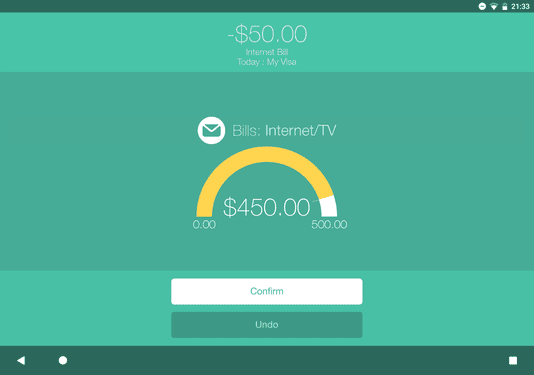
2. Mint
Mint is a free budget app. If you don’t mind seeing ads, it’s a great tool with a lot of features. You can link Mint with your bank account and lenders, and it’ll let you know when payments are due. If you want some flexibility in your budget, Mint is a good option that won’t nail you down to every penny. It’ll even help you decide some spending areas (like entertainment) based on how much money you make. But don’t worry, you can override its suggestions and categories.
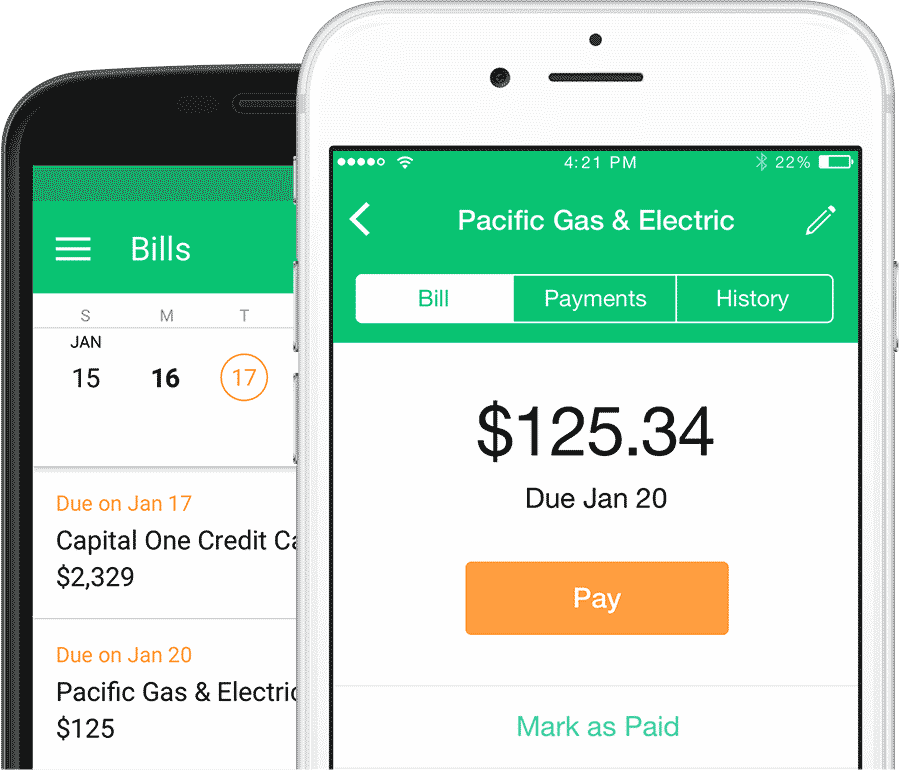
3. You Need a Budget
Yep, this is actually the name of an app. It runs on Windows, Mac, iOS or Android, with tons of features and recent improvements. However, even with all the features, You Need a Budget (YNAB) is designed for financial beginners — so it’s easy to use. If you’ve struggled setting up and sticking with a budget before, this one might be perfect for you. You can even set up an accountability partner to help you stick to the plan.

4. Quicken
You have to mention Quicken in an article like this. You will need software to go with the app, which will cost you from $40 to $120, depending on the version. It has all the features you’ll need, without any ads.
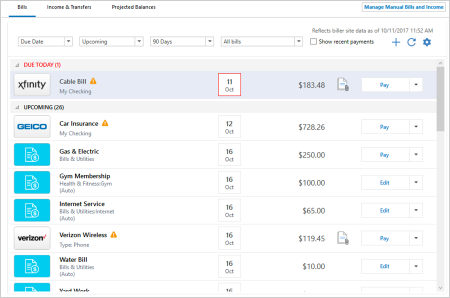
5. Money Dance
This app is similar to Quicken for Mac users. Money Dance has pretty much everything the other budget apps have, and lets you make graphs and charts to track budgets and spending habits. An additional feature is the ability to track your investments, keeping you on top of investments and net worth. It’ll cost you about $50.
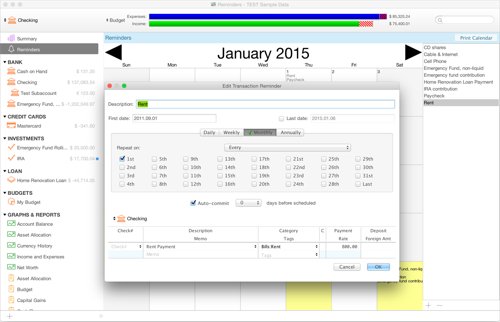
6. CountAbout
This browser-based app offers a basic and premium budget apps. They’re both subscription based, but the basic CountAbout will only cost about $10 for the year (premium goes for about $40). The premium version connects to your financial institutions to download transactions. On basic, you can import your transactions in a few steps. You can even import data from Mint or Quicken.

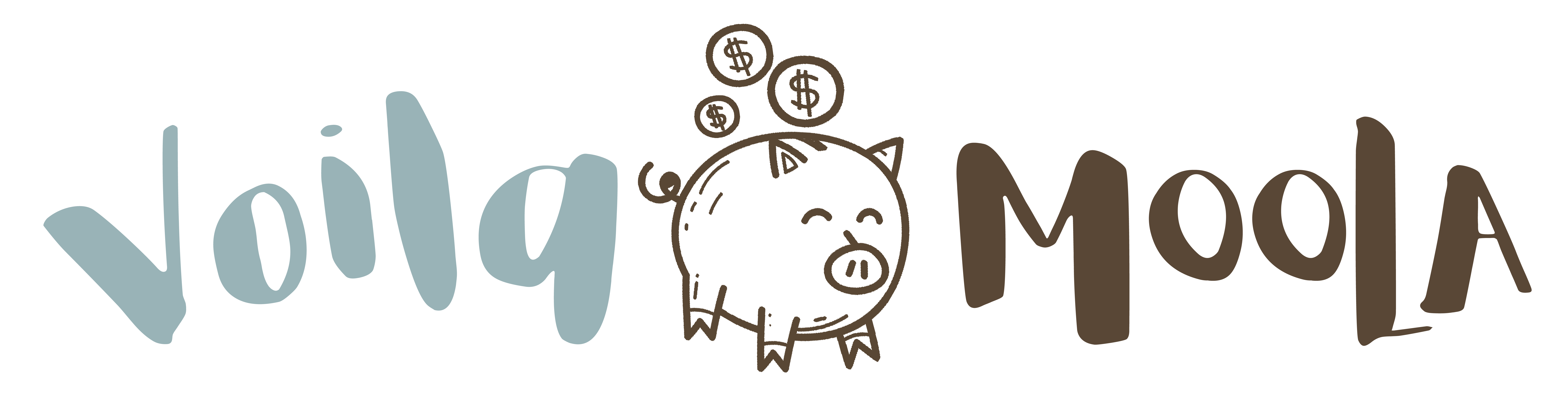
Leave a Reply