To live below your means is to be financially smart. It isn’t a punishment and it doesn’t have to be a drag! Better yet, in today’s smartphone-savvy world, there are apps to help you live below your means. That equates to saving more money and being better prepared for whatever the world might throw at you!

6 App$ To Help You Live Below Your Means
So what exactly does “live below your means” mean to you? Living below your means is just spending less than you make. It’s far better than spending everything you make, or everything and then some! Anytime you spend less than you earn is extra money in your pocket for savings and emergencies.

App #1: Trim
If you haven’t tried Trim yet, this is one app you should jump on. What this app does is evaluate your bills and expenditures to see where you’re spending too much. If you could get a better deal on car insurance, internet or your cell phone bill, Trim will tell you! What’s more, they’ll help you negotiate a better deal. Can’t beat that!
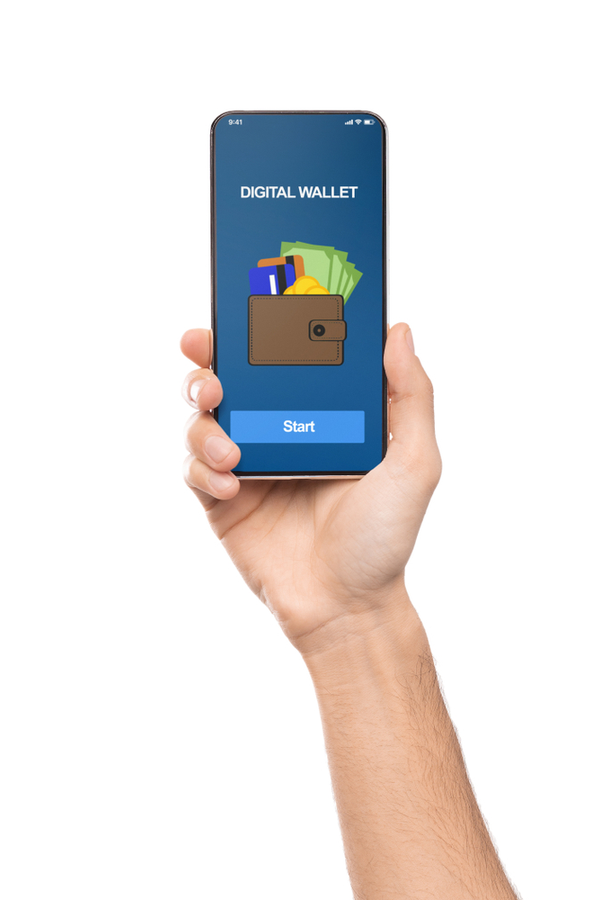
App #2: Rakuten
Do you shop at Amazon? Then you should be using Rakuten. This app finds rebates, promo codes and earns you cash back without you having to do anything–except get the app. At some stores, Rakuten earns you a whopping 40% cash back on your purchases!

Live Below Your Means App #3: Wikibuy
How many times have you been online shopping, only to leave your cart waiting while you search for promo codes to save you some money? You don’t have to that anymore if you simply get Wikibuy to do it for you. It automatically searches for promo codes and applies them to your purchases at over 1,000 online retailers, including Wal-Mart.

App #4: Charlie
The number one thing to do to live below your means is to set a budget and stick to it. This is where an app like Charlie comes in. Charlie helps you live on less by watching your bills, preventing extra fees and charges, tracking your spending habits and helping you save. Plus, he’s a cute little penguin! What’s not to like?
App #5: Cushion
How much do you hate bank fees? Tired of getting hit with overdraft charges? You need the Cushion app! This app gets customers automatic refunds on bank fees, saving you money by watching your financial back.

App #6: Dosh
Securely link your credit and debit cards to the Dosh app, and it automatically gets you cash back on your purchases. From the app, you have the freedom to transfer your cash back to your savings and checking accounts, PayPal, or even to charity.
If you find yourself needing to cut costs, there are ways to make it less painful.
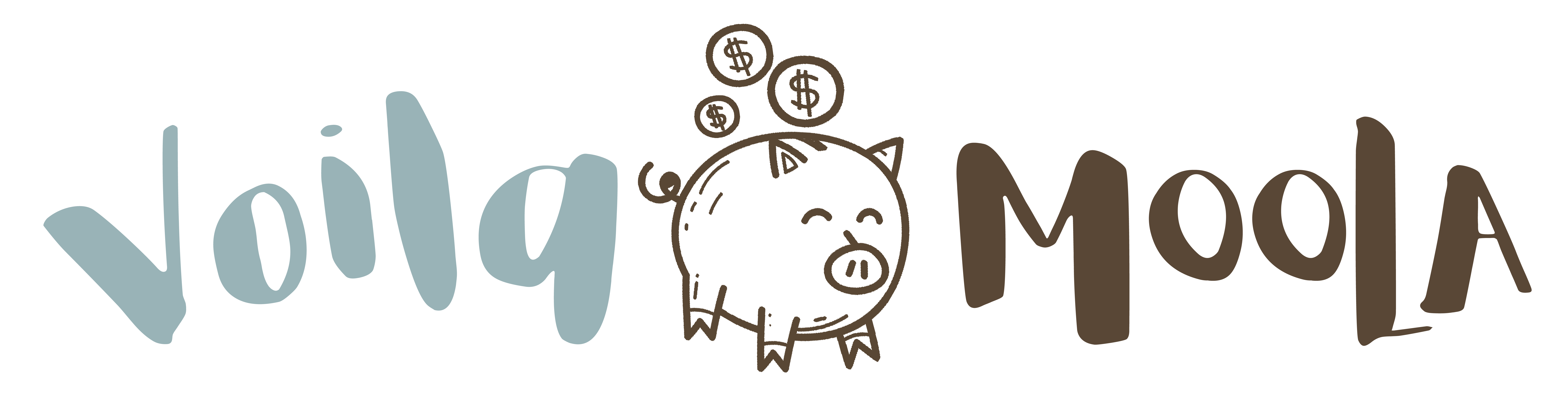
Leave a Reply