
When you’re serious about saving money, you should explore every possible avenue to make it happen. And now, those money-saving avenues include simple browser extensions for Chrome. In just a few minutes, you can grab some of these handy tools that will save you money when you order things online.
1. BeFrugal Add-On
BeFrugal’s extension will help you save with online and printable in-store coupons, plus cash back on purchases. It’ll also help you spend less when you dine out. You’ll have access to coupons for over 50,000 online stores and restaurants, plus an average of 7% cash back for online shopping. You’ll need to download the extension and create an account.

2. Icebox
The Icebox Chrome Extension actually replaces the “buy” button on some of the most common online stores you designate, allowing you to “put it on ice.” This is meant to help save you from impulse purchases. You won’t be able to buy the item until your designated “cooling period” ends. So when you’re out of money, enable Icebox!
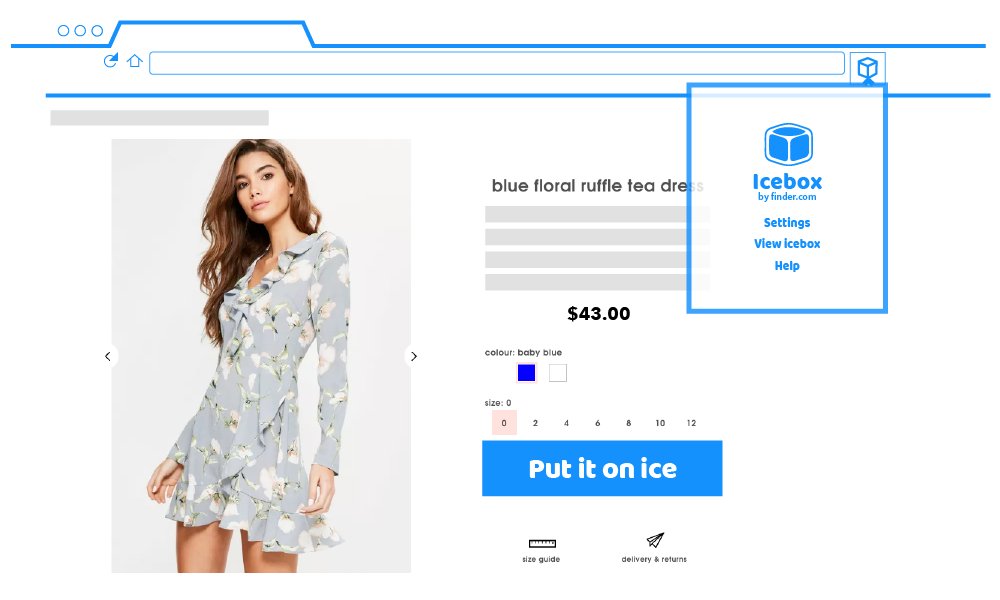
3. Honey
The Chrome extension by Honey will help you find and apply any available discount code at checkout. Imagine not having to go looking for working codes anymore. On Amazon, it’ll even show you the lowest price from all sellers. How handy is that?
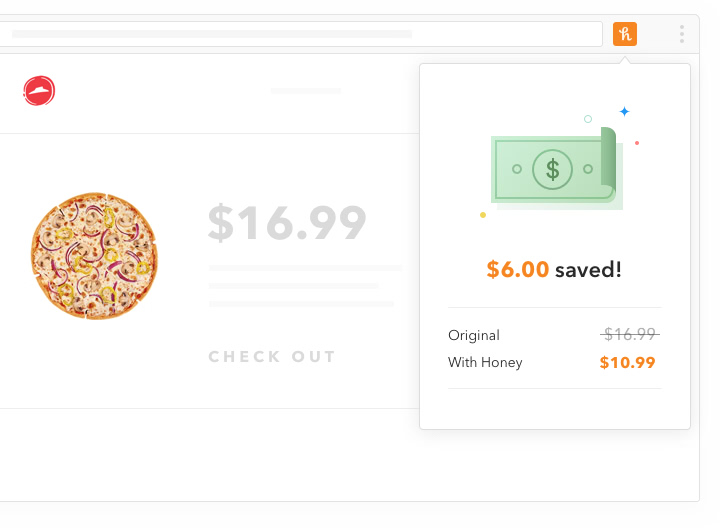
4. Amazon Assistant
Speaking of Amazon, the Amazon Assistant extension is the official one from Amazon, and it’ll help you find the deals of the day, compare prices, and save items you like from any website onto your Amazon wish list.
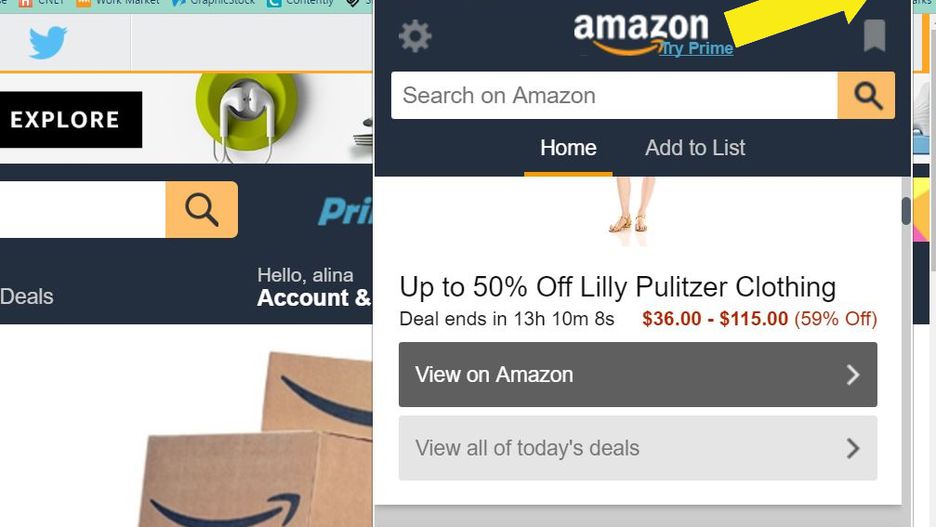
5. Pricescout
With Pricescout, you can automatically find coupon codes. But as an added bonus, this extension compares stores. While you shop, it’ll scan more than 21,000 retailers to find you a better deal.
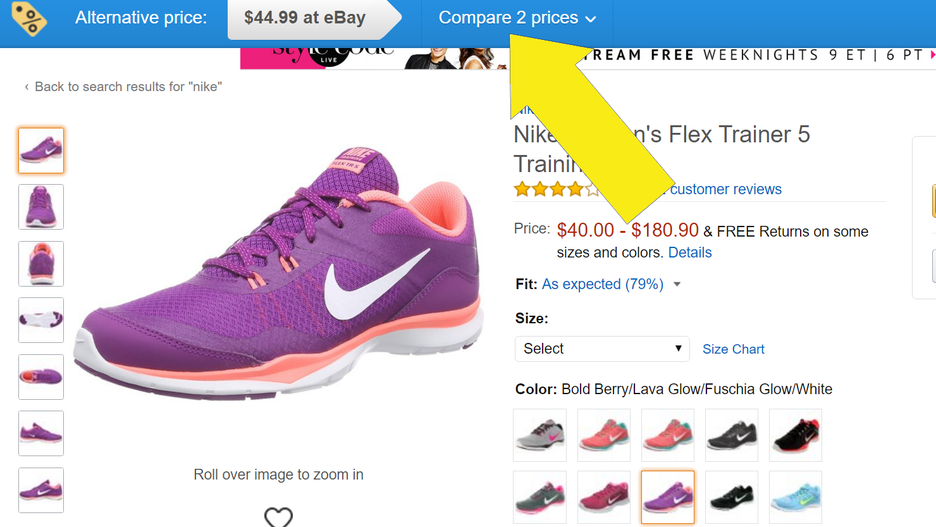
6. Fakespot
Ever been burned by fake positive reviews on sites like Amazon? Because buying a dud of a product is a waste of money for anyone, there’s Fakespot. This extension analyzes review for you and lets you know which ones are suspect, so you know which reviewers — and products — you can actually trust.
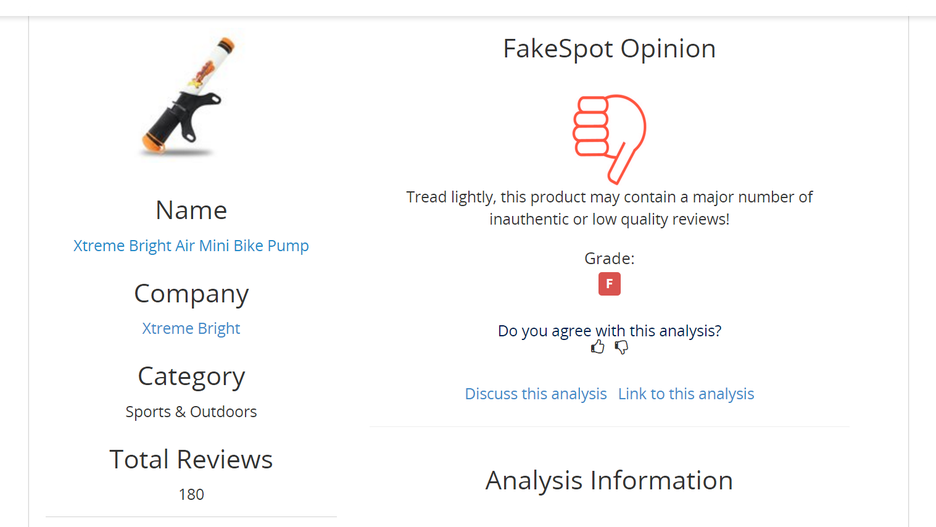
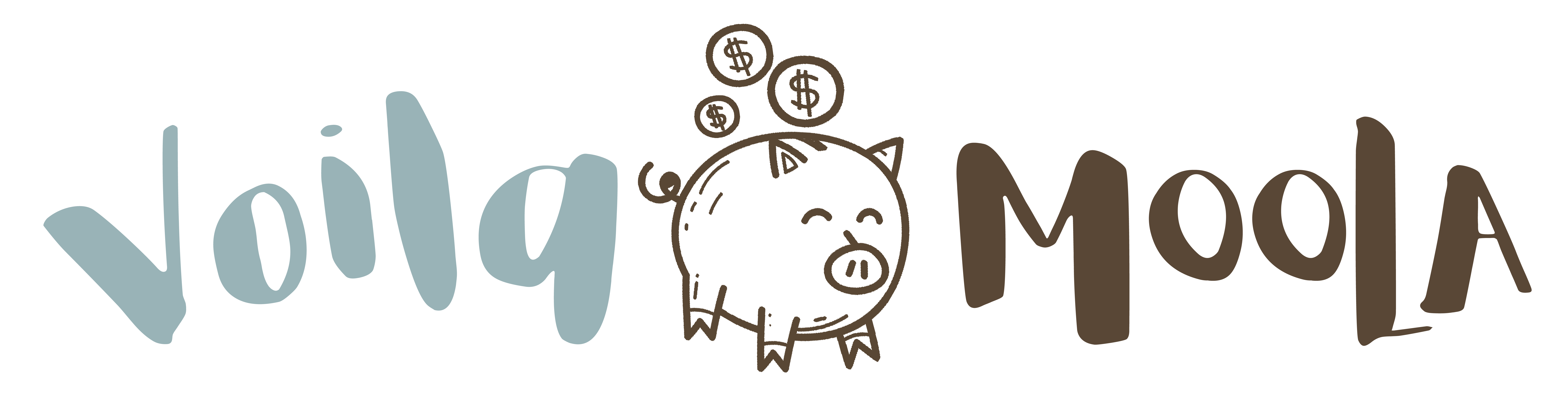
Leave a Reply